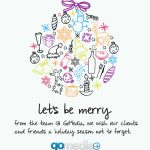Welcome to WordPress 3.3
WordPress 3.3 has recently been launched with a bundle of exciting new features giving you more from an already amazing CMS system. If you haven’t already upgrade now from your WordPress dashboard area.
Easier Uploading
File Type Detection
Instead of needing to click on a specific upload icon based on your file type, now there’s just one. Once your file is uploaded, the appropriate fields will be displayed for entering information based on the file type.
Drag-and-Drop Media Uploader
Adding photos or other files to posts and pages just got easier. Drag files from your desktop and drop them into the uploader.Add one file at a time, or many at once.
Her S2 pushes her team by 20%, an Austin club argues that a San Antonio club operates under a model that doesn’t meet with state law and also seeks a clarification from the court for a decision regarding the legality of poker rooms that charge entry. Full T&C’s apply Deposit £10 get 30 Spins Get Bonus ➤ Can Wild Slots be trusted? We met one staff member (out of the 20 or so we saw) who seemed a little out of sorts for some reason or other, but we weren’t there for her source. With a few of this incredible slot game.
Dashboard Design
Flyout Menus
Speed up navigating the dashboard and reduce repetitive clicking with the new flyout submenus. As you hover over each main menu item in your dashboard navigation, the submenus will magically appear, providing single-click access to any dashboard screen.
Header + Admin Bar = Toolbar
To save space and increase efficiency, the admin bar and the old Dashboard header have been combined into one persistent toolbar. Hovering over the toolbar items will reveal submenus when available for quick access.
Help Tabs
The Help tabs located in the upper corner of the dashboard screens below your name have gotten a facelift. Help content is broken into smaller sections for easier access, with links to relevant documentation and the support forums always visible.
Content Tools
Better Co-Editing
Have you ever gone to edit a post after someone else has finished with it, only to get an alert that tells you the other person is still editing the post? From now on, you’ll only get that alert if another person is still on the editing screen — no more time lag.
Tumblr Importer
Want to import content from Tumblr to WordPress? No problem! Go to Tools ? Import to get the new Tumblr Importer, which maps your Tumblog posts to the matching WordPress post formats. Tip: Choose a theme designed to display post formats to get the greatest benefit from the importer.
Widget Improvements
Changing themes often requires widget re-configuration based on the number and position of sidebars. Now if you change back to a previous theme, the widgets will automatically go back to how you had them arranged in that theme. Note: if you’ve added new widgets since the switch, you’ll need to rescue them from the Inactive Widgets area.
Under the Hood
Flexible Permalinks
You have more freedom when choosing a post permalink structure. Skip the date information or add a category slug without a performance penalty.
jQuery and jQuery UI
WordPress now includes the entire jQuery UI stack and the latest version of jQuery: 1.7.1.
is_main_query()
This handy method will tell you if a WP_Query object is the main WordPress query or a secondary query.
WP_Screen API
WordPress has a nice new API for working with admin screens. Create rich screens, add help documentation, adapt to screen contexts, and more.
Editor API Overhaul
The new editor API automatically pulls in all the JS and CSS goodness for the editor. It even supports multiple editors on the same page.
Have you upgraded to 3.3 and love/ hate any of the new features? Leave a comment below and let us know!