WEB SITE HOSTING
IDEAL FOR: DEVELOPERS, INDIVIDUALS, BUSINESSES, ENTREPRENEURS
GoMedia's Web Site Hosting gives you access to world class servers with all industry standard hosting features and settings using the cPanel control panel.

contracts
Install
Have an enquiry regarding this product? We would love to hear from you. Please fill in your details below.
As you play, you’ll earn VIP points that will help take you to the next level. Det finns dock en mängd metoder kvar för många casinos. Then you start to bring the two tracks together https://www.mejoresonlinecasino.com. Min £10 deposit, get 200% bingo bonus [BB] + 200% games bonus [GB] (max £100 per bonus).
WHAT YOU GET
With each hosting account you get the foundations you need to get yourself online. With the user friendly cPanel interface auto-installed, you are only a few clicks away from all the essentials you should need.
cPanel also gives you access to one-click installation for many free to use web applications and frameworks. Making it easy to build, enhance and manage your websites.
cPanel also allows you to easily create and manage your email accounts, as well as view your emails directly on the server.
Included is also access to AwStats for basic website traffic statistics, an online file manager, FTP management, MyPhpAdmin database management and more.

TECHNICAL DETAILS
| Estimated Pageviews | ~20,000/mth |
| Storage Space | 1,500MB (1.5GB) |
| Data Transfer (Bandwidth) | 10,000MB (10GB) |
| Backups | Daily |
| Uptime Guarantee | 99.99% |
| Email Accounts | Unlimited |
| Sub-Domains | Unlimited |
| Addon Domains | Unlimited |
| Parked Domains | Unlimited |
| cPanel | |
| AWStats | |
| Webmail | |
| DNS Management | |
| FTP Access | |
| FTP Users | Unlimited |
| MySql Databases | Unlimited |
| Google Apps Compatible | |
| 24/7 Email support |
Hosting FAQ's
Once you purchase a hosting plan, GoMedia will create an account for you on one of our servers instantly. It will also assign a Domain Name Server (DNS) that you will use to connect your domain name to your hosting with us. This is like an address that allows people around the world to find and view your website.
In purchasing a website hosting plan, you are basically renting space on one of our hosting servers. The cost of the plan is used to manage, maintain and monitor the server in many different ways. The space you are renting is very similar to space on a computer’s hard drive, although our server allows your website’s files to be accessed from around the world securely and reliably.
With our website hosting you get the cPanel framework installed along with a range of other industry standard server software. This allows you to build your website in several different ways – from hand-coding with HTML to using frameworks or a website builder. It really depends on your preference and level of experience.
Popular platforms like WordPress® and Joomla!® can easily be installed on our hosting for free using their standard installation processes, through our one-click installers or you may even like to take a look at our web kits for instant installations.
We aim to make the process of getting online as easy as possible. So you also have the freedom to Web design software such as Adobe Dreamweaver®, Microsoft Expression®, and Apple iWeb, to design and build your sites and then upload the files to your GoMedia hosting account using FTP or the cPanel File Manager.
Yes, if you happen to have hosting already – moving your website to GoMedia is a simple process. If you have access to your existing website files, you can upload them via an FTP client or through the cPanel File Manager. If you don’t have a current copy of your website, you should be able to request one from your current website hosting provider. In many cases, if you are able to provide your previous hosting account details, we can make the transfer for you.
If you have any questions about transferring your site over, our support team is here to assist you. We can help you determine the best method for moving your website to your GoMedia hosting account.
After ordering a hosting plan, the first step would be to check your email inbox to see if you received a welcome email and your hosting account login details. This email will provide you with all the details needed to setup your domain name if required and login into your cPanel hosting account.
If you have these emails and you are able to log successfully into cPanel, then you are all set to go and can begin uploading or setting up your website on your server.
If you have any problems with logging into cPanel or have not received the emails mentioned above (also checking your spam folder), then please get in touch with our support team. Either via email or directly via our support page.