Tutorial Series: Essential WordPress Plug-ins
Plug-ins can extend any WordPress site to do almost anything you can imagine. From SEO to spam blockers, social networking buttons to forums, if you can think it, it’s pretty much guaranteed to be there. The amazing WordPress community has build over 13,789 Plug-ins with 166,511,344 downloads and counting which means there’s something for everything who’s looking to make their own website stand out from the crowd.
But with so many to choose from, it can be hard enough choosing the right Plug-in for you. So done the dirty work and put together some helpful tips and videos to get you started on WordPress Plug-ins.
GoMedia WordPress Tutorial Knowledge Base
Here at the GoMedia Knowledge Base, you’ll find a comprehensive listing of all things WordPress including installing, choosing and using WordPress Plug-ins. We’ve also covered using the eCommerce Plug-in with a handy video tutorial.
Essential Plugins for WordPress
This video tutorial will make choosing those essential WordPress Plug-ins a breeze.
How to Install WordPress Plug-ins
Just starting out With WordPress Plug-ins? Learn each step how to easily install a WordPress Plug-in to your site.
Top WordPress Plug-ins
As more and more wonderful WordPress Plug-ins are developed, it makes choosing the right one even harder. Why not try some of these WordPress Plug-ins we think are some of the best going.
W3 Total Cache – This WordPress Plug-in makes the top of the list. Not only does it load your web pages faster but it stores static versions of your site, which means it requires much less CPU processing than using WordPress all by itself.
Gravity Forms – Gravity Forms is one of the best WordPress Form Plug-ins. The all-in-one Plug-in creates posts, allows image and media uploads, allows conditional logic, and so much more.
XML Sitemap & Google News Sitemap Feeds – This Plug-in dynamically creates feeds that comply with the XML Sitemap and Google News protocol for fast indexing by Google, Yahoo, Bing, Ask and others. And it’s both Multi-Site and Multi-Lingual!
Redirection – Redirection is a must WordPress Plug-in to easily manage 301 redirections, keep track of 404 errors, and generally tidy up any loose ends your site may have. This is particularly useful if you are migrating pages from an old website, or are changing the directory of your WordPress installation.
Social Slider – The Social Slider Plug-in is one of the quickest ways to get people connecting and spreading your website around the web. The plugin displays on your website in an expandable box, that has links to social media profiles in different social sites.
Let’s chat
Since there’s thousands of WordPress Plug-ins available, the best way to discover more is from learning what others use to make their website. Comment below or tweet us (@_gomedia). Which plug-ins you use or would recommend to others?
Missie | GoMedia team





Another informative tutorial, thanks for share.
some really excellent content on this website , thankyou for contribution.